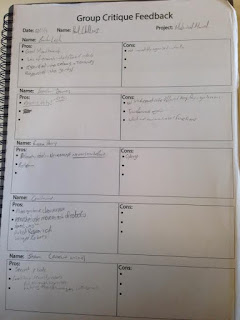The theme of this project was “Mechanical marvel” and my task was to plan and create a 2D character and then create a 3D animated model from this design. The design and model would, as the title suggests, be a robot, or be mechanical in some way, and have a set purpose.
To start to gather ideas I looked at different types of robots from various different media platforms and from real life to help get an idea of what I wanted to create, what I wanted it to look like and what I wanted its purpose to be. I created two different moodboards of robots from existing games, movies and television series to help this. I also looked at simple mechanical parts to get ideas too and even looked at just metal walls to get ideas for the texture of different kinds of metal etc.
Of my 10 initial ideas, only two of them really appealed to me over the others, and I only carried one into development as I had not seen a robot with its purpose before. The basic idea was simply a humanoid robot with no arms, only legs, which would be a small security bot for use in shops, which would chase after shoplifters. I changed a few things about the base idea along the way, being small details in colours and switches and the head shape which changed entirely from the initial idea to the final piece from just a dome on the top of the shoulders to an odd shape which would be rather aerodynamic.
One thing which helped me come up with this idea was when we had pictures of small, odd mechanical pieces, which we needed to stick into our sketchbooks and create robots from these. One of the pieces was a rather oddly shaped piece with a rectangular centre, a circle on the top and two small pieces sticking out of the bottom, and I made this into a small robot with just legs, which is where the idea for my final piece came from.
I feel like my final concept was both successful and unsuccessful at the same time, successful because I feel I did well in turning the initial idea from the mechanical bit into this final design, which I have never myself seen before, and slightly unsuccessful because I found it quite hard to create the shadows and lights on my final piece as I didn’t exactly know where to shade because of the direction I had the robot facing etc. other than that I do feel it was successful myself.
Yes, I can use the various forms of research I did in future projects, as well as the skills I learned in photoshop on how to add different textures, shadows and lights to my work.
I am very happy with my final piece and would not change any of it, although I would add more shadows and lighting detail if I could, but nothing other than that.